Introduction
Welcome to the NumValidate API documentation.
NumValidate is an open source REST API powered by Google LibPhoneNumber that provides a simple yet effective way to validate and format a phone number.
We have language bindings in Shell, Javascript (JQuery), Ruby and Java! You can view code examples in the dark area to the right, and you can switch the programming language of the examples with the tabs in the top right.
This API documentation page was created with Slate.
Authentication
To authorize, use this code:
curl "api_endpoint_here"
-H "x-api-token: abc123"
var settings = {
"async": true,
"crossDomain": true,
"url": "api_endpoint_here",
"method": "GET",
"headers": {
"x-api-token": "abc123"
}
}
$.ajax(settings).done(function (response) {
console.log(response);
});
require 'uri'
require 'net/http'
url = URI("api_endpoint_here")
http = Net::HTTP.new(url.host, url.port)
request = Net::HTTP::Get.new(url)
request["x-api-token"] = 'abc123'
response = http.request(request)
puts response.read_body
OkHttpClient client = new OkHttpClient();
Request request = new Request.Builder()
.url("api_endpoint_here")
.get()
.addHeader("x-api-token", "abc123")
.build();
Response response = client.newCall(request).execute();
Make sure to replace
abc123with your API key andapi_endpoint_herewith the desired API endpoint.
NumValidate API can be accessed without authentication, but to ensure a high quality of service for all API consumers, we've reduced the daily rate limit for unauthenticated requests.
To enjoy the daily rate limit of 1000 requests per day, you'll need to sign-up for a free account.
Unauthenticated requests will be limited to 100 per day unless you include an API key generated with a free account.
You can generate a new NumValidate API key at your dashboard.
NumValidate expects for the API key to be included in all API requests to the server in a header that looks like the following:
x-api-token: abc123
Validation
Validation of an international phone number (the leading 1 is the US dialling code):
curl "https://numvalidate.com/api/validate?number=12015550123"
-H "Authorization: abc123"
var settings = {
"async": true,
"crossDomain": true,
"url": "https://numvalidate.com/api/validate?number=12015550123",
"method": "GET",
"headers": {
"x-api-token": "abc123"
}
}
$.ajax(settings).done(function (response) {
console.log(response);
});
require 'uri'
require 'net/http'
url = URI("https://numvalidate.com/api/validate?number=12015550123")
http = Net::HTTP.new(url.host, url.port)
request = Net::HTTP::Get.new(url)
request["x-api-token"] = 'abc123'
response = http.request(request)
puts response.read_body
OkHttpClient client = new OkHttpClient();
Request request = new Request.Builder()
.url("https://numvalidate.com/api/validate?number=12015550123")
.get()
.addHeader("x-api-token", "abc123")
.build();
Response response = client.newCall(request).execute();
The above command returns JSON structured like this:
{
"data": {
"valid": true,
"number": "12015550123",
"e164Format": "+12015550123",
"internationalFormat": "+1 201-555-0123",
"nationalFormat": "(201) 555-0123",
"countryCode": "US",
"countryPrefix": "1",
"countryName": "United States"
}
}
Validation of a local phone number:
curl "https://numvalidate.com/api/validate?number=2015550123&countryCode=US"
-H "Authorization: abc123"
var settings = {
"async": true,
"crossDomain": true,
"url": "https://numvalidate.com/api/validate?number=2015550123&countryCode=US",
"method": "GET",
"headers": {
"x-api-token": "abc123"
}
}
$.ajax(settings).done(function (response) {
console.log(response);
});
require 'uri'
require 'net/http'
url = URI("https://numvalidate.com/api/validate?number=2015550123&countryCode=US")
http = Net::HTTP.new(url.host, url.port)
request = Net::HTTP::Get.new(url)
request["x-api-token"] = 'abc123'
response = http.request(request)
puts response.read_body
OkHttpClient client = new OkHttpClient();
Request request = new Request.Builder()
.url("https://numvalidate.com/api/validate?number=2015550123&countryCode=US")
.get()
.addHeader("x-api-token", "abc123")
.build();
Response response = client.newCall(request).execute();
The above command returns JSON structured like this:
{
"data": {
"valid": true,
"number": "2015550123",
"e164Format": "+12015550123",
"internationalFormat": "+1 201-555-0123",
"nationalFormat": "(201) 555-0123",
"countryCode": "US",
"countryPrefix": "1",
"countryName": "United States"
}
}
This endpoint validates and format a phone number.
If you intend to specify a phone number in its national (local) format, you will be required to provide additional country information, simply by appending your preferred 2-digit country code to the API's countryCode parameter and including it in your API request URL.
The output will consist in the following:
| Field | Description |
|---|---|
| valid | True if the phone number appears to be valid. |
| number | The input number you sent in the request. |
| e164format | The number in the e164 format. |
| internationalFormat | The number in the international format. |
| nationalFormat | The number in the national format. |
| countryCode | The phone number country code. |
| countryPrefix | The phone number country prefix. |
| countryName | The readable name of the phone number country. |
HTTP Request
GET https://numvalidate.com/api/validate
Query Parameters
| Parameter | Default | Description |
|---|---|---|
| number | null | The phone number to be validated. |
| countryCode | null | The 2-digit country code of the phone number (only for local phone numbers). |
Countries
curl "https://numvalidate.com/api/countries"
-H "Authorization: abc123"
var settings = {
"async": true,
"crossDomain": true,
"url": "https://numvalidate.com/api/countries",
"method": "GET",
"headers": {
"x-api-token": "abc123"
}
}
$.ajax(settings).done(function (response) {
console.log(response);
});
require 'uri'
require 'net/http'
url = URI("https://numvalidate.com/api/countries")
http = Net::HTTP.new(url.host, url.port)
request = Net::HTTP::Get.new(url)
request["x-api-token"] = 'abc123'
response = http.request(request)
puts response.read_body
OkHttpClient client = new OkHttpClient();
Request request = new Request.Builder()
.url("https://numvalidate.com/api/countries")
.get()
.addHeader("x-api-token", "abc123")
.build();
Response response = client.newCall(request).execute();
The above command returns JSON structured like this:
{
"data" :
{
"AF": {
"country_name": "Afghanistan",
"dialling_code": "+93"
},
"AL": {
"country_name": "Albania",
"dialling_code": "+355"
},
"DZ": {
"country_name": "Algeria",
"dialling_code": "+213"
},
"AS": {
"country_name": "American Samoa",
"dialling_code": "+1"
},
...
Using the API's countries endpoint, you may access a comprehensive list of all the supported countries, including country names and dialling codes.
HTTP Request
GET https://numvalidate.com/api/countries
Errors
NumValidate API uses the following error codes:
| Error Code | Meaning |
|---|---|
| 400 | Bad Request -- Malformed request syntax. |
| 401 | Unauthorized -- Invalid API key. |
| 404 | Not Found -- The specified entity could not be found. |
| 405 | Method Not Allowed -- You tried to access an API endpoint with an invalid method. |
| 406 | Not Acceptable -- You requested a format that isn't JSON. |
| 429 | Too Many Requests -- You reached your daily API request limit. |
| 500 | Internal Server Error -- We had a problem with our server. Try again later. |
| 503 | Service Unavailable -- We're temporarily offline for maintenance. Please try again later. |